1. Introduction
1.1. Before You Start
Before you start you need to:
Install the latest Smartsnippets Studio
Download the latest SDK for the DA1469x platforms
These can be downloaded from the DA1469x product page.
Additionally, for this tutorial a Pro Development kit is required.
The key goals of this tutorial are to:
Provide a basic understanding of the Advertising Concept
Explain how to change the advertising contents and connection parameters with respect to Dialog SDK
Give a complete sample code demonstrating Bluetooth advertising functionality
1.3. Advertising Concept
Bluetooth low energy can broadcast small packets of data containing advertisements to peer devices.
An Advertising packet is small and has a well-defined format. As a result, only a restricted amount of user data can be carried.
The Advertising mode also supports transmission of a secondary scan Response packet which contains additional data. This data can be requested by a potential client using a Scan Request without establishing a permanent connection to the device.
- An Advertising packet is made up of a number of fields which typically includes:
The name of the device
Some or all of the services supported by the device
Advertising packets may also contain proprietary manufacturer-specific data and flags declaring the capabilities of the device.
1.3.1. Advertising with Respect to Bluetooth Low Energy
Bluetooth low energy implements two communication methods:
Advertisement: A Bluetooth low energy peripheral device broadcasts packets to every device around it. The receiving device can then act on this information without establishing any connection (scan request) or it may also connect to receive further information.
Connected: Communication is setup to receive packets using a physical connection link, where both the peripheral and central devices send packets.
1.3.2. Advertising Packets
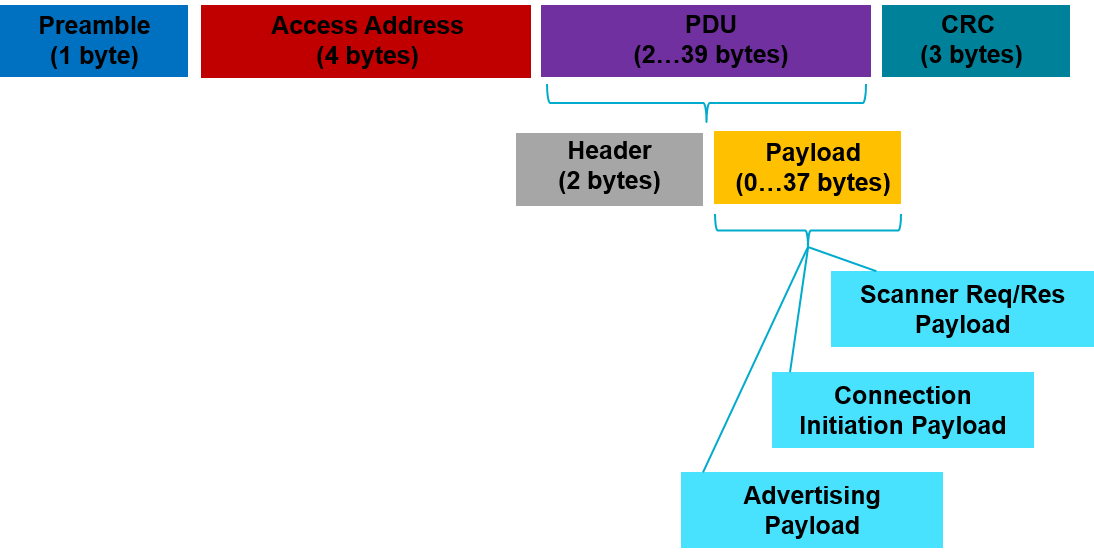
Figure 2 Advertising Data Packet
A packet can be 80 to 376 bits in length, and has the following fields:
- Preamble
Used for internal protocol management. Advertising packets have 0xAA as preamble.
- Access Address
This is always 0x8E89BED6 for advertising packets.
- PDU
There are two PDU formats, one for advertising packets and one for data packets. The Advertising PDU consists of the 16-bit PDU header and, depending on the type of advertising, the device address (6 bytes) and up to 31 bytes of information. If the advertising mode allows it, the active scanner (through scan request) may request up to 31 bytes of additional information from the advertiser. This means that a sizeable portion of data can be received from the advertising device even without establishing a connection.
